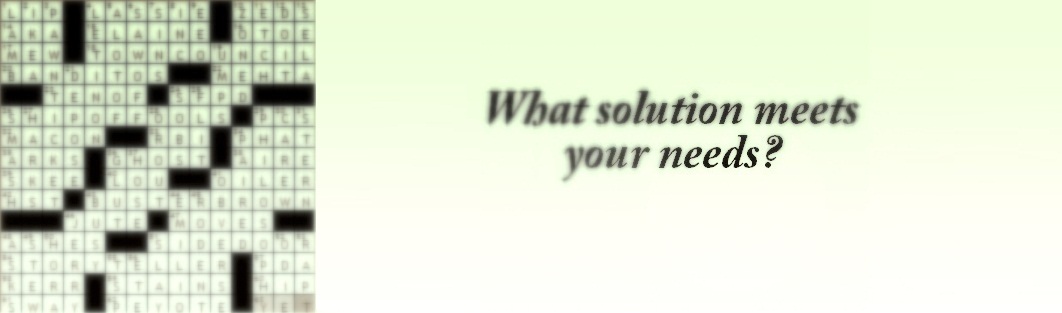*dust caused the heat-sink not properly cool

Pictures below show the temperature before and after the service that was taken from AMD processor and nVidia’s GPU laptop while playing DOTA.

Laptop motherboards don't often malfunction through normal use, but when they do, it may be difficult to figure out why. In part this is because there is often no visible physical damage. Common reasons for a fried motherboard can include static shock, power surges, excess heat, parts failure or general mishandling. Many other, more complicated technical problems can be the reason for failure as well.
Static electricity is probably the most common reason for a fried motherboard. When handling computer/laptop hardware, such as a motherboard, it is important for a person to discharge the static electricity that has been built up in the body. This static charge, if transferred to the motherboard, may short-circuit its components, rendering it useless. Discharging can be done by touching a piece of metal before beginning work on the computer/laptop. Working on an anti-static mat or a hard floor is also helpful; operating a computer/laptop with a carpet underneath you can build up static charges and is not recommended.
Power surges and damaged power supplies are also reasons for a fried motherboard. A power surge can occur during a storm, and a computer/laptop that is not plugged into a surge protector has a chance of being damaged. A surge protector will help shield the computer/laptop's parts from shock. Even if a motherboard is unharmed during a power surge, damaged power supplies can cause it to break down after a while. Power supplies that do not output the recommended wattage may also cause issues with the motherboard.
Overheating, dust, and dirt are also common reasons for causing a fried motherboard. If the motherboard has been placed in a computer/laptop case that is very small, or poorly ventilated, it can easily become overheated. If the case has not been outfitted with a properly working fan, there is no way to move excess heat away from the parts. If the fan is clogged with dirt and rarely cleaned, it cannot properly cool the system. Dirt can also build up inside the laptop case and cause problems, making regular cleanings very important.