Assembling and disassembling a laptop is quiet easy. But for a beginner, maybe it will take much time to assembling and disassembling a laptop. By doing this, you can save more on your money such as:
1. Solve your overheat laptop.
2. Clean all dust inside the laptop.
3. Change your faulty keyboard.
4. Clean your keyboard.
5. Change broken LCD and much more profit when you assembling your laptop by yourself.
How to check laptop temperature?
there are many tools you can download check your laptop temperature. HWMonitor is one of the best tool to check your laptop temperature. Click link below to download the software.
Download:
HWMonitor 1.16_setup.exe - installation
HWMonitor 1.16_32bit.zip - no installation
HWMonitor 1.16_64bit.zip - no instalation
note: Important to check your laptop temperature. Run this application while playing some game such as DOTA or any game to check your high level temperature. If you see the temperature going up to 80-100 Celsius, you need to clean your heatsink and apply new thermal paste on your processor..
Before you assembling your laptop, make sure you keep your screws properly because you have to faces with many screws.
Tools Required...
1. Thermal Paste
2. Brush
3. Cotton bud
4. Phillips screw driver
5. Small Phillips screw driver

STEP 1
1. Remove battery, HDisk case, RAM case, and Wireless card case.
2. Remove all the backbone screws, keyboard screws, speaker cover panel's screws
3. Remove HDisk and screws under hardisk
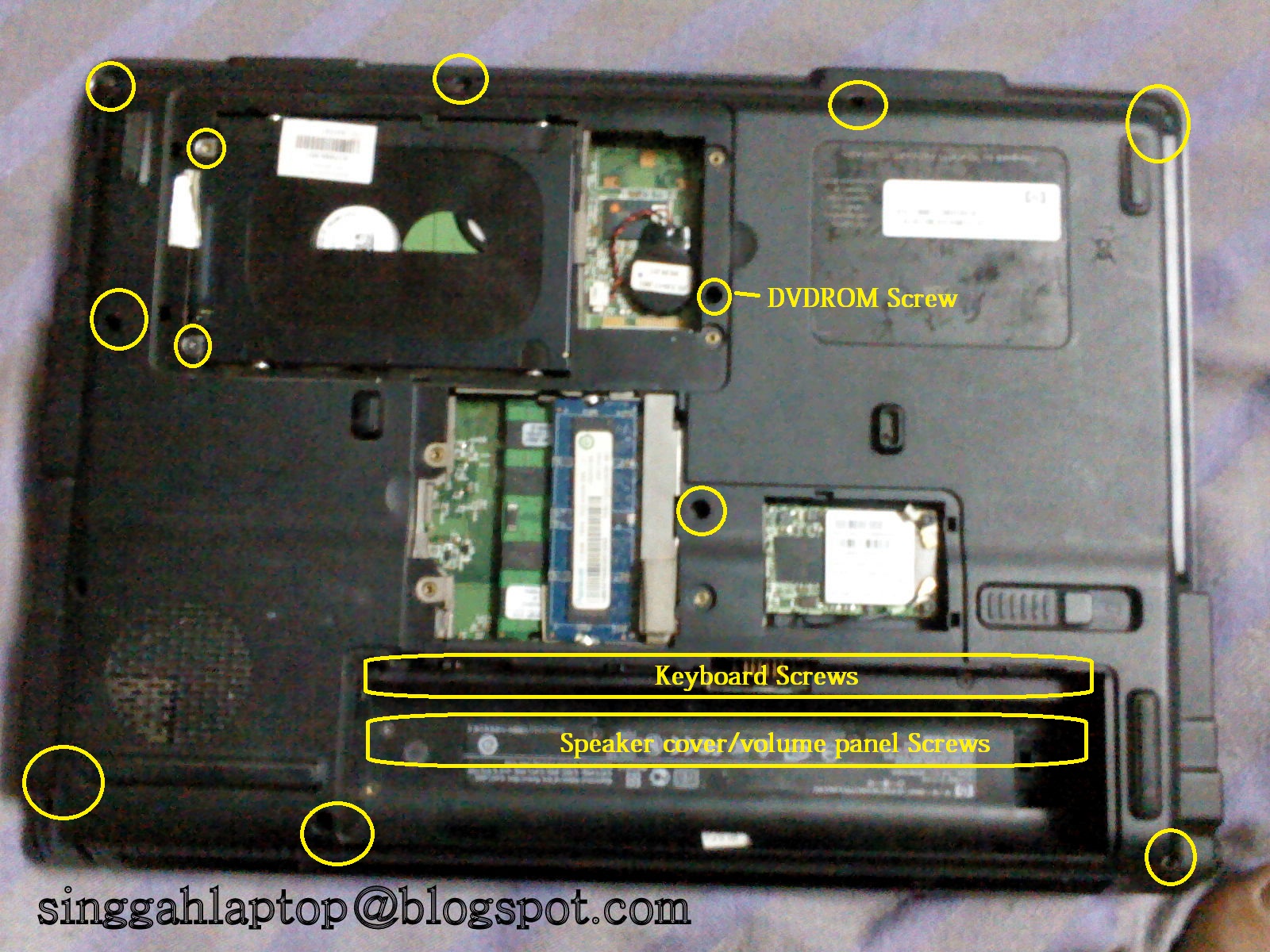


STEP 2
1. Remove your DVDRom
2. Remove Wireless NIC



STEP 3
1. Remove Keyboard
2. Remove all cable as on the circle below




STEP 4
1. Remove the Speaker cover panel
2. Remove LCD


STEP 5
1. Remove the front laptop Casing.
2. To open the casing, start at the top by following pictures below.


STEP 6
1. Remove all cable wire as shown on picture below.
2. Remove mother board screw.
3. Remove Motherboard.


STEP 7
1. Remove Heatsink.
2. Clean processor using cotton bud or any soft cloth or you can use an alcohol that you can find it in computer shop.




STEP 8
1. Remove fan
2. Clean the fan
3. CLean Heatsink





STEP 9
1. Apply a small amount of thermal paste on the processor
2. Put back the heatsink
3. Assemble back the laptop by referring to the step above.


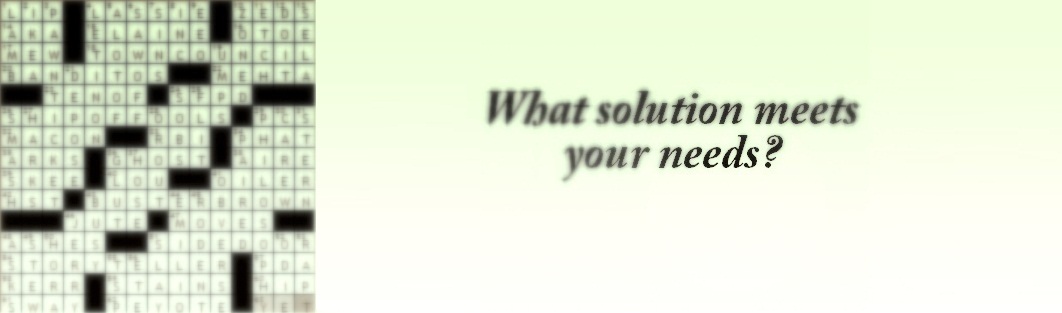

nice blog..and good information..(0_o)
ReplyDeleteVery helpful, with pictures and all. Walked me through my motherboard replacement perfectly. Thanks!
ReplyDeleteu one of good one thanx soooooooooo much!
ReplyDeleteHow to remove touch pad?
ReplyDelete